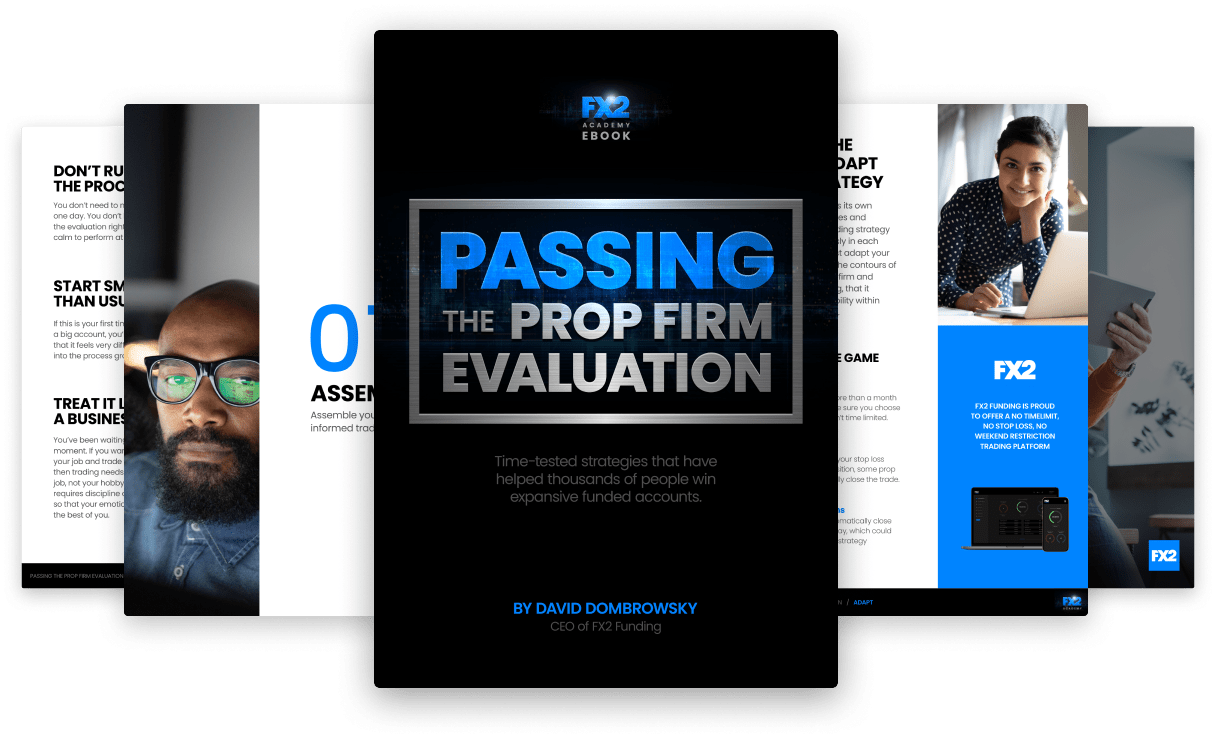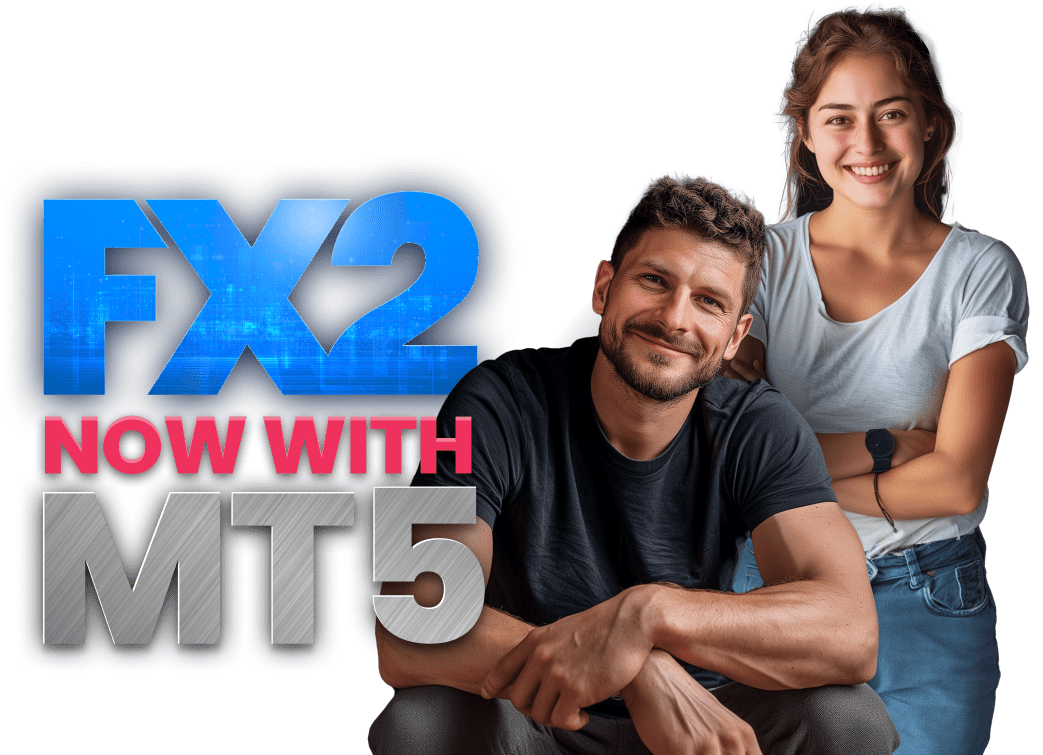In the competitive world of online trading, the choice of platform can significantly impact a trader's ability to execute strategies effectively. MetaTrader 4 (MT4) and cTrader are two of the foremost platforms in forex trading, each with its own unique set of features catering to different trading styles and preferences. This detailed analysis aims to dissect these platforms across various functionalities to determine which might hold the upper hand for different types of traders.
The difference between cTrader and MT4
Understanding the differences between cTrader and MetaTrader 4 (MT4) is essential for traders. Here are some key points:
Charting
One of the most critical aspects for any trader is the ability to analyze and predict market movements accurately. Here, charting capabilities play a pivotal role.
cTrader:
cTrader offers an impressive array of charting tools designed for the modern trader. It supports various chart types including candlestick, bar, line, dots, and Heiken-Ashi, to suit different analytical preferences. Timeframes range from one minute to one month, including non-standard timeframes like two-minute, three-minute, and twelve-hour charts, allowing traders to customize their analysis to a very granular level.
Moreover, cTrader provides over 70 pre-installed technical indicators and more than 50 drawing tools, ensuring that traders have a comprehensive suite of tools at their disposal. The platform also supports multiple chart views and detachable charts, which can be useful for those with multiple monitors or who need to keep an eye on multiple assets simultaneously.
MT4:
MetaTrader 4, while older, has stood the test of time due to its wide acceptance and robust functionality. It offers three primary chart types: line, bar, and candlestick, which can be viewed over nine different timeframes from one minute to one month. MT4 includes around 30 built-in technical indicators and 24 drawing tools, fewer than cTrader but sufficient for most traditional trading strategies.
MT4’s charting is highly effective but tends to be less flexible than cTrader’s, particularly in terms of the variety of timeframes and the advanced customization options available.
User Interface and Customization
When comparing trading platforms, the user interface (UI) plays a crucial role. A well-designed UI can enhance your trading experience by providing intuitive navigation, customizable layouts, and easy access to essential tools. Look for platforms that allow you to personalize charts, watchlists, and order entry screens according to your preferences.
cTrader:
cTrader is celebrated for its sleek, intuitive user interface that caters to both novice and experienced traders. The platform emphasizes a clean, uncluttered layout, which can be fully customized to meet the specific needs of users. Traders can alter the color schemes, chart setups, and interface layout, making it highly adaptable to personal trading styles.
MT4:
MetaTrader 4’s interface is quite functional but not as modern as cTrader’s. Its design focuses on simplicity and efficiency rather than aesthetics. The platform allows significant customization, though it may require a bit more technical know-how to fully leverage this capability, particularly when it comes to implementing custom scripts and indicators.
Entering Trading Orders
Both platforms offer multiple order types including market orders, limit orders, stop orders, and trailing stops. However, cTrader provides additional order types and features such as stop-limit orders, and advanced protection features, which can enhance risk management significantly.
Creating and Using Expert Advisors
The ability to automate trading strategies is a crucial feature for many traders.
cTrader:
cTrader uses cAlgo for creating robots and custom indicators. The integration between cTrader and cAlgo is seamless, which simplifies the process of testing and implementing automated trading strategies. cAlgo’s use of C# may also make it more accessible to traders with programming experience outside of the trading world.
MT4:
MetaTrader 4 uses MQL4 for its scripting, which is specifically designed for trading. While it might have a steeper learning curve than C#, it is incredibly powerful within the context of trading and is supported by a massive community of developers and traders.
Continuing from the foundational differences in charting and user interface, we now delve into the specific trading tools and the environment for algorithmic trading provided by both cTrader and MetaTrader 4.
cTrader is equipped with sophisticated risk management tools that are designed to help traders mitigate their exposure effectively. Key among these is the built-in risk management panel that allows traders to calculate and manage risk more precisely before placing trades. This includes detailed calculations of potential profit or loss, based on the entry and exit points, and the amount of capital at risk per trade.
cTrader supports advanced order types such as Stop Limit Orders and Conditional Stop Orders, giving traders greater control over their order execution. The platform also provides protections against slippage by allowing traders to specify the range of acceptable slippage in pips.
While MT4 may not offer as many built-in risk management tools as cTrader, it compensates through the ability to install custom plugins and scripts. Many third-party solutions are available that enhance MT4’s capabilities, allowing for similar levels of risk assessment and management, though these often come at an additional cost or require manual setup.
MT4’s most touted feature is its support for EAs which automate trading. The platform's strategy tester enables traders to back-test EAs against historical data to fine-tune their strategies. While cTrader also supports automated trading through cAlgo, MT4’s longer presence in the market means a wider availability of ready-to-use EAs and a larger community for support.
Algorithmic Trading
Algorithmic trading, also known as automated trading, involves using pre-defined rules and mathematical models to execute trades. It’s essential to choose a platform that supports algorithmic trading if you plan to use trading bots or develop your own trading strategies.
cTrader Algorithmic Trading
cTrader offers a seamless integration with cAlgo, a platform designed specifically for creating and testing algorithmic trading strategies. Traders can use cAlgo to develop bots using the C# programming language, which is widely used and offers the potential for more complex and powerful strategies compared to MQL4. cTrader’s open API further enhances its capability, allowing developers to build on the existing platform features.
cTrader Automate is an advanced algorithmic trading platform that directly integrates with cTrader and allows traders to create, test, and run algorithmic strategies in the same environment they trade. The platform supports full backtesting capabilities, which is essential for developing effective trading bots.
MT4’s approach to algorithmic trading revolves around the use of MQL4 for developing EAs. It provides a comprehensive environment for testing and optimizing these automated trading systems. MT4’s popularity has led to the creation of a vast number of EAs, some offered for free while others are sold commercially.
While MT4 offers extensive customization options through its MQL4 language and the ability to install additional plugins and scripts, it may lack the modern features and integration capabilities of cTrader’s newer technology stack.
Benefits of cTrader
cTrader shines with its range of modern, intuitive features designed to meet the demands of today’s traders, especially those focusing on forex and CFD trading:
- Advanced User Interface: cTrader’s interface is clean and contemporary, optimized for efficiency and ease of use. The platform’s design facilitates quick access to trading functions and information without overwhelming the user.
- Superior Charting Tools: As previously mentioned, cTrader offers more advanced charting capabilities than MT4, with a greater variety of time frames and technical indicators. This allows for more precise analysis and better-informed trading decisions.
- Level II Pricing: cTrader provides Level II pricing, offering full market depth and greater transparency in pricing. This feature is particularly valuable for scalpers and day traders who require precise and rapid execution.
- Integrated Risk Management Tools: The platform includes integrated tools to automatically calculate potential profits, losses, and risks, promoting better risk management directly within the trading interface.
- Algorithmic Trading via cAlgo: cTrader’s use of C# in its cAlgo feature appeals to a broad segment of the developer community, enabling more sophisticated and complex automated trading strategies.It also supports the use of Expert Advisor in Forex, which enhances the platform's capability in automated trading.
- No Restrictions on Trading Styles: cTrader does not impose restrictions on trading styles — it fully supports scalping, hedging, and other trading strategies without any limitations.
Benefits of MT4
Despite being older, MT4 maintains a strong position in the market due to its robustness and the extensive ecosystem that has developed around it:
- Widespread Adoption: MT4 is the most widely used trading platform in the forex market, supported by a large number of brokers worldwide. This universal support ensures that traders can use MT4 with almost any broker they choose.
- Vast Range of Custom Indicators and EAs: The platform's long-standing presence has led to the development of a vast array of custom indicators and automated trading systems available through the MQL4 community and other third-party sites.
- Customization and Flexibility: MT4’s customization capabilities are unmatched, allowing traders to tailor the platform to their specific needs through scripts, indicators, and EAs.
- Robust Community Support: The extensive MT4 user community is a vital resource for new and experienced traders alike, providing support, shared knowledge, and custom tools.
- Proven Stability and Reliability: Over the years, MT4 has proven to be a stable and reliable platform, which is crucial for traders who rely on the platform for their daily trading operations.
When deciding between cTrader and MT4, traders should consider their specific needs:
cTrader is ideal for those who appreciate a modern interface, advanced technical capabilities, and transparent pricing. It is particularly suited for traders who prefer extensive charting options and those interested in developing their own trading bots using a contemporary programming language.
MetaTrader 4 is best for traders who value a wide range of trading indicators and the ability to use a vast library of existing EAs. It suits those who need a platform that supports extensive customization and benefits from a large community for support.
Ultimately, the choice depends on the trader's priorities, such as the importance of advanced charting tools versus the availability of trading robots, or the need for a modern user interface versus the comfort of a familiar and widely adopted platform.
Frequently Asked Questions
Is cTrader better than MT4 for forex trading?
Whether cTrader is better than MT4 depends on the trader's specific needs and trading style. cTrader offers a more modern user interface, advanced charting tools, and superior order execution transparency, making it suitable for traders who need fast, accurate order execution and advanced technical analysis tools. On the other hand, MT4's strength lies in its wide acceptance, extensive range of available trading bots (Expert Advisors), and a massive community that supports and continuously develops new tools and scripts.
How does cTrader compare to MetaTrader 5 (MT5)?
cTrader and MT5 both cater to a similar market segment but differ in key areas. MT5 offers more asset types including stocks, futures, and options, making it suitable for traders looking for a multi-asset platform. cTrader, while primarily focused on forex and CFDs, offers superior charting and a more modern interface. For purely forex-focused traders who value a clean and intuitive user experience along with powerful technical tools, cTrader might be the better choice.
What platforms do professional traders prefer?
Professional traders choose platforms based on several criteria including the type of assets they trade, the complexity of their strategies, and the tools they require. Many continue to use MT4 due to its proven reliability and the vast array of custom tools and community support available. Others prefer MT5 for its advanced features and broader asset offerings. cTrader is favored by professionals who need faster order execution, advanced technical analysis tools, and a more customizable trading environment.
Between cTrader and MT4, which platform provides a better mobile trading experience?
Both platforms offer robust mobile applications that allow traders to manage their accounts, execute trades, and analyze the markets on the go. cTrader's mobile app is praised for its sleek design and user-friendly interface, which are optimized for mobile devices. MT4’s mobile app is highly functional and provides a wide range of features, though it may feel a bit outdated compared to newer apps like cTrader. The choice will depend on personal preference for interface design versus functional depth.
What are the steps to using cTrader on an iPhone?
Using cTrader on an iPhone involves a few simple steps:
Download the cTrader app from the App Store.
Log in to your trading account using the credentials provided by your broker.
Once logged in, you can view your portfolio, access charts, execute trades, and manage your account directly from your iPhone.
How does slippage affect orders on trading platforms like cTrader and MT4?
Slippage occurs when the execution price of an order differs from the expected price, usually due to changes in market conditions between the time an order is placed and when it is executed. Both cTrader and MT4 handle slippage differently:
cTrader aims to minimize slippage by providing Level II pricing and more transparent order execution, which can be beneficial during volatile market conditions.
MT4 allows traders to set maximum slippage parameters on orders, but given its less transparent order-filling model compared to cTrader, traders might experience higher slippage under fast-moving market conditions.