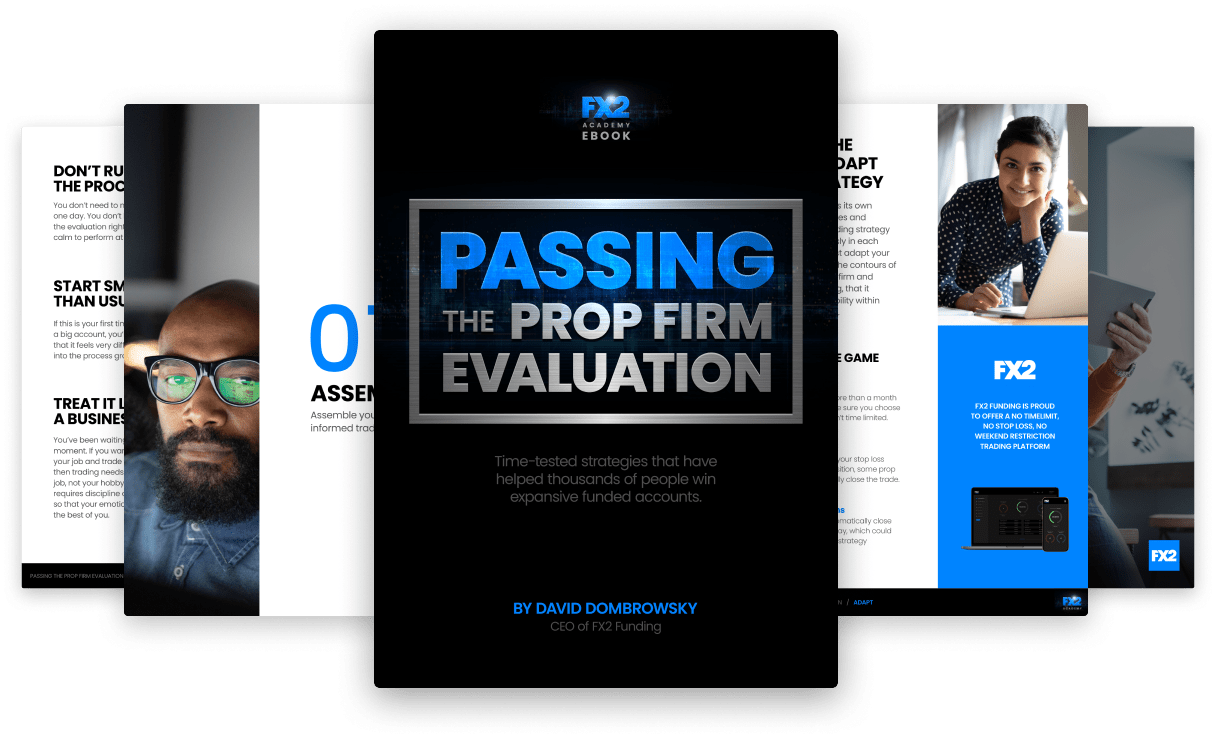cTrader is a robust trading platform favored by experienced traders for its comprehensive range of features and tools designed to provide superior charting capabilities, quick order execution, and advanced technical analysis. With the release of cTrader Desktop 4.0, the platform has further solidified its position as a leading choice for traders looking for in-depth market analysis and efficient trading functionalities. This article delves into these advanced features and explains how they can improve your trading performance.
What is the Functionality of cTrader?
cTrader offers an array of functionalities designed to enhance trading efficiency. According to Spotware, the platform's developer, the latest version includes enhanced chart features and analysis tools.
The chart toolbar provides quick access to a variety of tools and functions directly from the chart window. This includes drawing tools, indicators, and chart templates, making it easier for traders to apply and modify technical analysis tools on active charts without navigating away from the chart area.
Hotkeys for Active Charts
cTrader allows users to configure hotkeys for almost every function, streamlining workflow and saving time. Traders can assign keyboard shortcuts to functions like opening and closing orders, changing chart types, or applying indicators, which facilitates faster reactions to market changes.
Smart Chart Search
The smart chart search function helps traders quickly find symbols, saving valuable time and increasing efficiency. This tool is particularly useful for traders who monitor multiple instruments simultaneously.
Copy and Paste Chart Drawings
Traders can copy and paste chart drawings across different charts. This is especially useful for technical traders who use complex chart setups and want to replicate these setups across different trading instruments.
Duplicate Chart Drawings
In addition to copying and pasting drawings, cTrader enables users to duplicate existing drawings within the same chart, enhancing the usability and functionality of the charting tools.
FxStreet News Integration
Staying updated with the latest financial news is crucial for forex trading. cTrader integrates real-time news feeds directly into the platform, such as FxStreet, allowing traders to access forex news and react promptly to market-moving events.
Autochartist
Autochartist is a powerful market scanning tool integrated into cTrader that automatically identifies trading opportunities based on chart patterns and volatility analysis. This tool helps traders capitalize on potential trading opportunities without the need for continuous manual monitoring.
Deposit and Withdrawal to/from Demo Accounts
cTrader supports transactions within demo accounts, allowing traders to simulate trading account management, including deposits and withdrawals. This feature is invaluable for risk-free strategy testing.
Active Chart Settings
This feature allows traders to customize and save their chart settings, including configurations like drawing tools, chart types, and indicators. Custom settings can be applied to other charts for consistency and efficiency.
Expand/Collapse Symbol Tile
Traders can expand or collapse symbol tiles in the market watch window, making it easier to view more information about the instruments they are interested in or streamline the interface to focus on specific markets.
Customizing Layouts and Preferences
cTrader’s customizable interface can be tailored to fit individual trading styles and preferences. Traders can arrange and save layout designs that best suit their trading process and switch between them as needed.
Advanced cTrader Mobile Functions
The advanced cTrader mobile functions provide a more comprehensive trading experience for users who require greater control and flexibility over their trades. These functions can be especially beneficial for experienced traders who want to implement complex trading strategies or customize their trading experience to suit their specific needs.
Double Position
This feature allows traders to double their position size with just a few taps, making it easier to increase their exposure without setting up a new trade.
Revert Position
Traders can quickly reverse their position to capitalize on the market moving against their initial trade, providing a responsive tool to manage changing market conditions.
Price Notifications
cTrader mobile users can set up push notifications for price alerts. This feature ensures that traders do not miss potential trading opportunities, even while on the go.
cBot for Advanced Features
cBots in cTrader enable automation of trading strategies through custom scripts written in C#. The platform's API allows for sophisticated script capabilities:
Chart Keyboard Events in API
Developers can program responses to keyboard actions, making it possible to customize how the platform reacts to certain keys pressed while a chart is active.
API for Handling Chart Activation/Deactivation
This functionality allows scripts to detect when a chart is activated or deactivated, enabling better management of multiple charts and automated strategies.
API Changes for Drawings Events
Updates to the API include better handling of drawing events, which allows developers to create more interactive and responsive trading tools.
Sample Hotkey Trading
Using API, traders can set up hotkey-driven trading strategies, allowing them to execute trades or adjust strategies quickly using keyboard shortcuts.
What is the Difference Between TradingView and cTrader?
While both platforms offer advanced charting and trading tools, cTrader is particularly noted for its depth of market display and native support for automated trading through cBots. TradingView is often preferred for its social sharing features and a wider range of charting tools.
Can You Use cTrader in the UK?
Yes, cTrader is available to traders in the UK, provided their chosen broker supports the platform. It's important to select a broker that offers cTrader with full functionality.
Bottom Line
cTrader remains a top choice for traders who require a comprehensive, intuitive, and responsive trading platform. Its continuous development and integration of advanced features like those discussed ensure that it meets the needs of both novice and experienced traders looking for a competitive edge in the markets.
This detailed examination of cTrader’s capabilities illustrates how effectively the platform can enhance trading efficiency through its advanced features and tools.